Welcome Students!
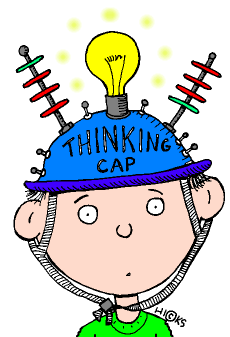
Here is a cool classroom activity that
will require you to put on your thinking cap
and your wizard invention glasses...so, what
are you waiting for? Go ahead and slip on your thinking cap and Your
wizard invention glasses! You look great!
I can tell that you will invent some wonderful new things for our world!
THE PROCESS:
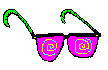 STEP
1: Begin by meeting with the group that your teacher
has assigned you to.
STEP
1: Begin by meeting with the group that your teacher
has assigned you to.
Go to your teacher's 'Imagination Invention Box' and with your group pick
one thing that looks pretty cool.
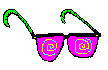 STEP
2: Next, brainstorm with your group. Remember that
you have your thinking
STEP
2: Next, brainstorm with your group. Remember that
you have your thinking
cap and wizard invention glasses on! With your group, make a list
of ideas
on what your item could possibly be. Think of new uses for it.
Just
remember to use your imagination!
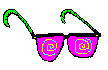 STEP
3: Now, you and your group will create a news article
that will present your
STEP
3: Now, you and your group will create a news article
that will present your
new invention for all the world to read about! On your own, write
down
ideas that you think should be included in the article. As a group,
share
your ideas. Have the 'scribe' begin a rough draft of the news article.
Be
sure to include everyone's ideas! During computer time, have the
'typist'
enter the rough draft of your article into a word document (Microsoft word).
Save it onto your group disk.
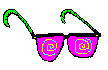 STEP
4: After you have decided what your new invention
is and
STEP
4: After you have decided what your new invention
is and
have written about it, it's time to take a picture for everyone to see!
Take your group's disk and your invention item to your teacher.
Ask your teacher to take a picture of your group using your new
invention.
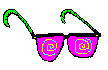 STEP
5: Next, the 'navigator' in your group will use Netscape
Navigator to compose
STEP
5: Next, the 'navigator' in your group will use Netscape
Navigator to compose
your news article and your picture as a group website. On your computer,
go
to Netscape Communicator and then choose Netscape Composer. Your
teacher will help you find Netscape Composer. He/she will also guide
you
through the steps you will take to create your webpage. Click on
the
Example Page at the bottom of this page to look at an example.
You may also want to look at the helpful hints at the bottom of this page.
Your teacher will include all of the webpages from your classroom onto
a
class webpage! You will be able to show anyone in the world your new
invention! Way to go!
How You Will Be Graded: (8 points is an average grade, 12
and above is excellent)
| Item |
Beginning
(0 points) |
Developing
(1 point) |
Accomplished
(2 points) |
Excellent
(3 points) |
Score |
| Group Participation |
No effort to participate with the group. |
Little effort given to contribute to group work. |
Some effort given to contribute to group work. |
Full and complete effort given to contribute to group time and group
work. |
|
| Creative Effort |
No creative effort what so ever (either individually or as a group). |
Little creative effort shown in work (either individually or as a group). |
Some creative effort shown in work (either individually or as a group). |
Creative effort shown in all work, both individually and as a group. |
|
| Grammar/Spelling in News Article |
News Article is full with grammar and spelling errors. |
News article has some grammar and spelling errors. |
News article has minimal grammar and spelling errors. |
News Article has no grammar or spelling errors. |
|
| Webpage |
Efforts to include the group picture and the news article are not found. |
Either the group picture or the news article are found within the webpage. |
The group picture and the news article are found within the webpage. |
The group picture, news article, and some other item(clip art,etc.)
are included within the webpage. |
|
Getting Started:
Image Sources: http://www.school.discovery.com/clip
art/category/anmt3.html (glasses)
http://www.school.discovery.com/clip art/category/anmt4.html (thinking
cap)
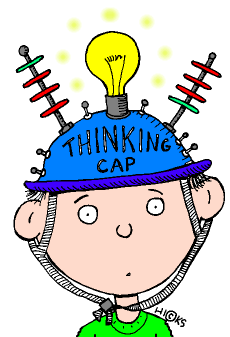
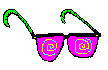 STEP
1: Begin by meeting with the group that your teacher
has assigned you to.
STEP
1: Begin by meeting with the group that your teacher
has assigned you to.