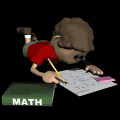Student
Page

Animation
Factory (2002). Animation Factory - Free Animated GIFS and 3-D Clipart
[online]. Available: http://www.animationfactory.com/free/people_m_z/students_variant_page_day_dreaming.html.
(October 7, 2002).
For
This Activity you and your partner will be very creative and develop a
new invention using an object provided by the teacher.
-
First
you and your partner should choose an object that you find interesting.
The two of you should brainstorm and come up with a new use for this object.
Be sure that this is a new idea, not what the object was originally intended
for. The more creative you are the better.
-
Once you
have come up with your invention, you and your partner should take one
or two pictures of the invention with the digital camera. The photo(s)
should illustrate the use of the invention. Your teacher will be
available if you need help with this.
-
Next you
and your partner should write a newspaper article about the new invention.
Be sure to include the following information in your article:
-
A description of the invention and its use
-
The name of the inventor and how the idea was developed
-
An interview with the inventor
-
Type your
article using either Microsoft Word or Netscape Navigator. If spell check
and grammar check are available, use them. If they are not available,
have a classmate proofread your article. Print out a copy of the
article and turn it in to your teacher.
-
Next you
and your partner will use Adobe PhotoShop to resize your pictures.
Use the link below for help.
-
Now, so
that the entire world can see what a wonderfully creative inventor you
are, you will create a webpage for your invention using Netscape Navigator.
If you used Microsoft Word to type your paper, you can move the text from
your disk to Navigator. You will also add your photos of your invention
to the page. You can change your background color, fonts, and text
colors. Be creative and have fun. Be sure to include a link
to your email so your teacher can email feedback to you. If you need
help, click on the link below.
-
There
is also a link below to an example if you need help getting started.
-
Citations:
Any information or image used on your web pages that is from another source
should be cited. The format for citing on-line resources is:
Author,
A. A. (Date of Publication or Revision). Title of full work [online]. Available:
full web address. (Date of access).
Goodman,
Jeff. (2002). Modern Fashion and Invention. available:http://www.ltl.appstate.edu/436/block/media/fashioninvention/fashioninvention.html.
(January 28, 2002).
Help
with photoshop Help
with navigator
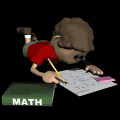
Animation
Factory (2002). Animation Factory - Free Animated GIFS and 3-D Clipart
[online]. Available: http://www.animationfactory.com/free/people_m_z/students_variant_page_boy_math.html.
(October 7, 2002).
The following is the rubric the teacher
will use to determine your grade:
| Grading Rubric |
Total Points = 100 |
| Are spelling and grammar correct? |
25 |
| Has the word processor been used properly? |
10 |
| Are the pictures formatted properly? |
10 |
| Does the article describe the invention,
name the inventor, and include an interview with the inventor? |
20 |
| Is their a link to email? |
10 |
| Is the article clear and easy to read? |
15 |
| Is the web page easy to read? |
10 |
| BONUS: Is the web page visually
pleasing and creative? |
10 |