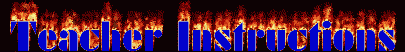
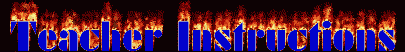
For this activity, students are asked to use their creativity and develop an advertisement for a "NEW" invention and develop a web page with links so that someone else could follow their example and perform the task as well. This is an example of a project that combines writing, information skills and computer skills.
Instructions:
From a pile of objects placed in the room, ask the students to pick one object. Have them develop a use for the product that was not the products original purpose. For instance, if the object was an ink pen, a student could say it is a laser beam device that transports you to a different country by pointing it towards a wall and wishing out loud the place you want to go. Allow them to be as creative as they wish.
After they pick their object and develop a new use for the idea, the students need to write a newspaper advertisement and post it on the web using Netscape Communicator.
Click here to learn how to make a Netscape Communicator Web page.
Pictures should also be included in your web page from both a digital camera and from an online source.
Click here to learn how to adjust pictures to fit the web page.
For hints for getting space on a web server and using Ws_FTP to move files from a personal computer to a server, click here.
For an example of this activity, click here.
This activity incorporates the following North Carolina Competencies for fourth grade. To view a detailed explanation of the competency, you can click on the attached links.
This project meets competencies 1.04, 3.06, 4.02, 4.03, 4.05, 4.06, 4.07, 4.09, 4.10, 5.01, 5.02, 5.03, 5.04, 5.05, 5.06, 5.07, and 5.09.
Information Skills Curriculum:
This project meets competencies 1.04, 1.05, 1.07, 1.08, 1.09, 1.10, 4.07, and 5.02.
This project meets competencies 2.1, 2.2, 2.3, 2.4, 2.10, 3.1, and 3.4.
Be sure to discuss how technology is helpful and make certain to stress grammar. The easiest way for children to make sure they spelled something right is spell check. If they do not, points will be deducted.
Click here
to
go to the student instructions page.