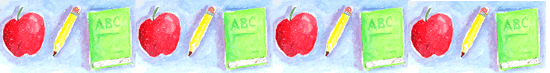
Teacher Page
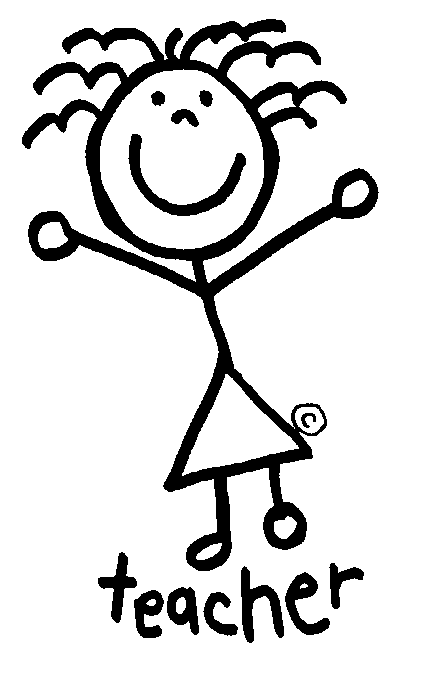
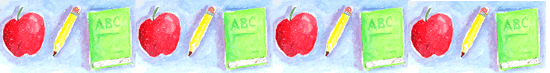
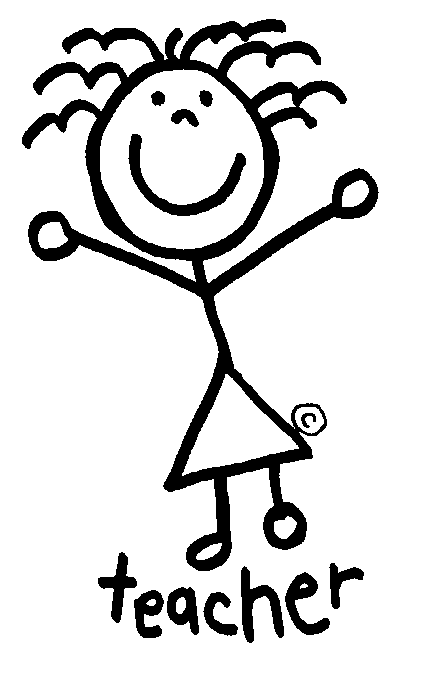
*Description
of Activity:
-This is an activity that combines writing, information skill, computer
skills, and group work. Students should complete an example of their
invention, embellishing as they wish, then publish this activity as a web
page for other students to use. In this activity, students may demonstrate
creativity and imagination, and should enjoy doing so!
*Materials:
-interesting objects that may not have an obvious use
-digital cameras (one for each group)
-1 disk for each camera
-Netscape Composer
-Adobe Photoshop
-1 Zip disk per student
-a wild imagination
*Process:
1. Break students down into small groups.
2. Demonstrate the proper use of a digital camera, and have children
model it. (How to turn it on/off, how to zoom, how to enter menu,
how to choose options)
3. Have each group choose their object or distribute one per group.
4. Explain to students that you want
each group to come up with an invention for their object, trying to be
as creative as possible. What does the object look like it may do?
5. Allow time for students to play with their chosen object and brainstorm
a list of what it might be used for.
6. Distribute one digital camera to each group, reminding them of
the proper use.
7. Allow time for your students to take many pictures of their object,
and how it may be used.
8. Collect all of the objects ( inventions and cameras).
9. Demonstrate a quick tutorial of the basic tools in Adobe
Photoshop (save, crop, lightness/darkness, and rotate)
10. Allow time for students to play with their pictures and then
have students save their final picture onto their Zip disk.
Day 2
1. Explain to students that they will be
using the pictures that they took the previous day to make their own inventions,
and that they will be displaying their inventions on a web page that they
will create within their group.
2. Give class time for groups to write
a paragraph about what their invention will be used for. Explain
to students that this is what they will be typing on their web pages to
explain their object, again being as creative as they possible can!
3. Give students a quick tutorial
of Netscape
Composer (how to open a blank page, opening a saved file, saving, preview,
editing and inserting an image)
4. Show the already prepared example,
and discuss what parts they like/dislike. What may they use on their
web pages? What can they add?
5. Allow students to begin a new page,
insert their image, and to type up their explanations.
6. Share :)
*Suggestions:
-A good way to correspond with your students is to encourage
them to email you for feedback. This will also promote technological
and computer skills!
-A large part of this project involves group work. Children will
have to share digital cameras, computers, and ideas. Encourage good
behavior through this group work by reviewing the materials used (Netscape,
Adobe, cameras) beforehand to prevent disruptions.
-Also, it may be helpful to have the names of the group members predetermined
for a smooth flow.
-You also may want to have a greater number of objects to choose from than
number of groups to prevent fighting over the same choice.
-During tutorials for computer work, a great way to ensure attention is
to have children turn off their monitors to look to the teacher.
*NC Standard Course of Study: This activity addresses the standards outlined in the North Carolina Standard Course of Study in these subjects areas:
*Addressing
Diversity:
- There will be different ability levels throughout your classroom.
Try your best as a teacher to be aware of these while pairing your groups
and while you are in the computer labs!
*NOTE... Permission slips are required to post student pictures. Ask your school principle for one, or click here for an example.
*Assessment:
|
|
|
|
|
|
|
|
|
|
|
|