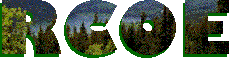
Artifact #1
Story Pictures Activity is an activity accessed via the World Wide Web for students to enhance their computer and technology skills according to the Third Grade Computer Skills Curriculum. This activity is linked to the Third Grade Language Arts and Computer Skills Curriculum. It gives precise instructions that allow students to work on language arts skills through the writing of an imaginative story and utilize their computer skills by combining the two.
Context
This Web Page was created in Netscape Composer. I made the Story
Pictures Activity in my Media Learning Class during my Block experience
at ASU. I created a lesson plan in January of 2001 that gets kids
involved in sequencing pictures and writing imaginative stories on a word
processing document. The third graders will type, copy and paste
pictures, save their work, and print it out to share with the class.
The students will be receiving task directions from a web page and creating
a document on a word processing program.
Impact
The Story Pictures Activity is an activity that integrates the Language
Arts Curriculum and computer skills and competencies. It also accommodates
teachers with a way to meet the needs of learners with various learning
styles. This activity provides students with tactile, visual, and
auditory experiences, in order to create the end product. This activity
lends itself to modification for various grade levels. Therefore,
teachers will be able to use the website to accommodate students with diverse
developmental stages. It is important to note that the activities
I provide as a teacher should be fun, intriguing, and engaging so that
my students do not fill pressured and stressed by the project at hand.
This Website aids students in expanding their computer skills, yet is enjoyable
and asks students for creative ideas.
Alignment
This Web Page provides a link to the Computer Skills Curriculum of
the North Carolina Standard Course of Study that identifies what students
should know and be able to do (Tech.
Competency 10.1). I retrieved the curriculum for this activity
from the World Wide Web. I plan to utilize the World Wide Web to
access the curriculum, as well as, obtain new and exciting ideas about
teaching the curriculum (Tech. Competency
10.2).Students are asked to open a word document and create their story
using the pictures from the website. They will save and print their
work. At the end of the assignment they will write down the steps
for opening, saving, and printing, preparing them for the NC Computer Skills
Assessment (Tech 10.5). I have designed
this Web Page as a medium for communicating to my students. They
are learning and practicing computer skills and language art skills via
media such as the World Wide Web and technology such as computers (Tech
11.1). In this assignment, the students are learning about story
grammar, the five elements of a story. They are to include all elements
and use correct grammar and punctuation within the story. The Language
Arts Curriculum Skills are being taught along with Computer Skills
(Tech 12.7). To secure that students
can be successful with this writing assignment, the lesson includes tactile,
visual, and auditory experiences. Students are encouraged to create
and invent their own story about the pictures. Their uniqueness is
valued and respected by me as the teacher and the students as well.
Students can “hear” the teacher give directions, and absorb the information
and directions visually by locating the activity on the computer (INTASC
#3). The Story Pictures Assignment is one example of a visual
instructional strategy I used to target the visual learners in my classroom.
Looking and opening an assignment on the computer will provide visual stimulus
for these learners and engage them in learning. The assignment also
has the potential for engaging all students because they can “hear” the
directions, as well as, read them. For the tactile learner, the students
use their hands to type the assignment. Problem solving skills and
critical thinking are encouraged by the building and creating of diverse
and unique stories about the identical pictures. The sequencing of
the pictures enhances the students’ critical thinking and problem solving
skills (INTASC #4-see Literature
Circle Units for more instructional strategies to meet diverse learners’
needs).