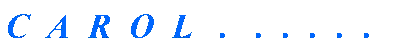
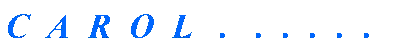
Introduction to Internet Skills and Resources
|
Assignments
1
Complete Student Card for RE 4620 and Send to Me.Open your ASU e-mail and download the document I sent you (Student Card for RE 4620). Open it with MS Word and complete the card by typing in responses to the questions. Save the file with your name as the file name.
Example: Woody_Trathen.doc
E-mail the card as an attachment to me ([email protected]) and cc your own e-mail address.
If you do not have the e-mail from me, you can get the card by clicking on this link:
Student Card for RE 4620.Note: For this class you must use your ASU e-mail account and create a gmail.com account (see below). Your ID will be your assigned university student identification number. Should you have problems with your e-mail you can contact the technical support center web site http://www.support.appstate.edu or call them at 828 262-6266.
2a
Set Up Your Gmail AccountCreate a gmail account from google and send me ([email protected]) an e-mail from your account. Include your name in the subject line and sign the e-mail with your name.
2b
Create Your Blog with WordPress (http://wordpress.com/)Use these instructions to create your blog and use these instructions to post to a blog.
Go to http://wordpress.com/ and sign up now.
Fill in the information (write down username and password)
Click gimme a blog
NextName your blog with your first and last name
Signup
Close window after readingGo to your e-mail and look for the message from WordPress.com
Click the link in the e-mail to activate your account
You will get another message from WordPress.com with important account information—save this message.Go to WordPress.com (http://wordpress.com/) and logon (already hip)
Find Your blogs: name of your blog; click on it.
You will be looking at your dashboard
2c
Send Blog URL Address in an E-mail
Go to WordPress.com (http://wordpress.com/) and logon (already hip)
Find Your blogs: name of your blog; click on it.
Go to your e-mail, send an e-mail to me ([email protected]) and in the message paste the url address of your blog that you just copied. Make sure you sign your name and send this to me.Click Visit Site to view your blog
Copy the address of this site that appears in the url window. Use the curser to click on the address until it turns blue, then copy the address (you can use the edit menu or right click button)
3a
Write Your Autobiographical Introduction and Save It Using a Word Processing Document.The purpose of this assignment is to have you introduce yourself to the class.
Please provide enough information that we know who you are. Read my autobiography as an example.
You will be asked to copy and paste this into the class blog.
NOTE: INFORMATION YOU POST ON THE BLOG IS PUBLIC--OTHERS MAY HAVE ACCESS TO IT.Please think about and address the following in your autobiographical statement:
- What can you tell us about yourself that will give us some idea about who you are?
- What subject are you studying or teaching?
- Why is this subject important?
You should use a word processing program (such as MS Word or Word Perfect) to write your autobiographical information. That way you can save it, use spell check, edit, etc., then copy what you have written onto the Blog. Make sure that you always sign your name to your posts. In addition, you must read other autobiographies posted and respond to some of them.
3b
Copy your Autobiographical Introduction Into Your Blog.You will need to open two versions of the web-browser (one will have your blog visible, the other the biographical text file you created.) You should be able to move back and forth between these two windows by using your mouse button and curser.
Login to your blog. From the dashboard, click Write a New Post. Enter the title: "Your Name Autobiographical Information."
Go back to your Word document--autobiography, and highlight and COPY the text.
Go back to your blog, and in the message space, you will PASTE the text from your autobiography file. Repeat the copy/paste process as many times as you need. Edit the message and use spell check. When you think you are ready to publish it, click on category and add a new category--type in autobiography. Make sure that comments are allowed--check comments.
Then you can preview the post if you like by clicking Preview this Post (on right side). If you do this, it will open up another window that you will have to close.
When all is ready, find Publish Status and click on the arrow--select publish. Do not check the Keep this post private button. Then hit the Publish button.
View your site to see if your post is visible.
3c
Comment to Other Blogs
Post a comment to my autobiography on my blog: CAROL Discussion Forum.Post a comment to the vidoes on my blog: CAROL Discussion Forum.
Post a comments to other students' blogs: CAROL Discussion Forum Class Blog.
4a
Search the Internet for Class Resources.Searching the Internet is a skill you will need as a professional educator.
This assignment invites you to develop this skill through a better understanding of search strategies and
by becoming familiar with different search engines (tools).Try several search engines to see how they work and which ones you like the best; then post a response to your blog.
Look for search engines on CAROL Links.
You can use the Berkeley Library resources to learn more about search strategies:
- Internet search engines and information related to each engine.
- A good tutorial for using search strategies on the Internet.
To complete this assignment you need to do the following:
- Select a key word or phrase related to your content reading area.
- Use 3 different search engines. Try www.google.com as a search engine.
- Search the Internet with each engine, comparing and analyzing the results of each for accuracy, depth of information, and usefulness.
- Write your summary using a word processing program (MS Word) and save it.
- Then copy and paste your summary on your Blog. The subject line of your blog needs to be "Search Findings-your name".
4b
Use a Web Site Collection Tool to Save Web Sites You Visit.Try using a site that will let you save Web site addresses as you visit Web sites (see two listed below). After exploring these sites, post a response about them to your blog. You will find these sites useful when you begin to explore the Internet to complete the assignments for the following units.
There are two that I recommend:
Follow the instructions on how to subscribe and use the sites.
You will need to put a button on your browser for these to work.Write your summary of these tools in your blog. The subject line should be: "Web Link Tools-your name".
5a
Complete North Carolina Curriculum WorksheetVisit the North Carolina Department of Public Instruction http://www.ncpublicschools.org/
Find the North Carolina Standard Course of Study for your curriculum area.
Download the NCSCOS Worksheet complete it using Word and save it: "your_name_NCSCOS"
and e-mail it as an attachment to [email protected]
5b
Post North Carolina Curriculum Summary and ReflectionPost on your Blog what content area you will be teaching and what you found for your content area on the curriculum--just a brief summary and reflection of the areas listed below:
- What are the things you are supposed to teach?
- Become familiar with the standards.
- What else did you find on the NCDPI web site?
The subject line of your blog should be: "list your content area and your name."
5c
Comment to Other BlogsPost a comments to other students' blogs.
6a
Locate Professional Organization and Post SummaryFind the Web site for the professional organization that represents your discipline. See Carol Links for lists of possible professional organizations, and search google.com: "discipline professional organization".
Example: Language Arts professional organization
Subject line of your blog should be "your name and name of organization." On your blog address the following information in a post:
Your name
Your Content Area
Name of primary professional organization
Web site address
What journal(s) does the organization publish?
Give a brief overview of the contents of the web site
What curriculum resources are available on the web site?
How much is membership in the organization? Is there a student membership?
6b
Comment to Other BlogsPost a comments to other students' blogs.
7a
Read Articles and Post Summaries on BlogRead the following articles:
Educational Leadership
November 2002 | Volume 60 | Number 3
Reading and Writing in the Content Areas Pages 6-11From Efficient Decoders to Strategic Readers
Richard T. Vacca
Educational Leadership
November 2002 | Volume 60 | Number 3
Reading and Writing in the Content Areas Pages 16-19You Can't Learn Much from Books You Can't Read
Richard L. Allington
On your Blog, briefly summarize and react to each reading.
Make sure you include 2 things from each article that you think are important.
7b
Comment to Other BlogsPost a comments to other students' blogs.
8
Read the Class Blog and Other Students' Blogs and Post CommentsYou will be expected to engage in class interaction by reading the class blog and other students' blogs. The goal is for us to become a community where we support one another in learning. As a minimum, I expect each student to comment at least once to all students' blogs by the end of the course. In addition, I expect each student to respond at least once to each assignment posting for each unit (a post by a student in the course)--for Unit I there are 5 blog postings that need commenting -- autobiographies, NCSCOS reflection, professional organization summary, and 2 article summaries. Post 2 comments to CAROL Discussion Forum (my autobiography and videos). In addition, for the autobiographies read each person's post an write comments to a minimum of 10 classmates. So, for Unit I you are expected to write a minimum of 17 comments to other students.
updated 1/8/09