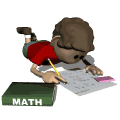
Students: Be Creative and Have Fun!
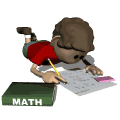
Students: Be Creative and Have Fun!
Step 1:
Students will be assigned in groups and will go up to the front of the
room and pick out an object. The students will have to come up with
a different invention for the object. This project requires creativity
so get ready to put on your thinking caps! Next, your group will
go back to your seats and take digital photos of your object. If
you have any questions about how to use a digital camera Email
me!
Step 2: students
will all go to a computer and the teacher will show them how to use
Adobe
Photo Shop. They will insert their disk and bring up their pictures
and they will work together and make arrange the size, color, and brightness
of the picture until it is however they want it.
Step 3:
After students are finished fixing their pictures they will brainstorm
with their group and decide what they want their new invention to be.
Step 3:
Last of all they will need to come up with a name and a commercial ad for
their object. They are trying to sell it on the internet. When
they finish they will put their commercial ad on a web page. If you
need help making a webpage Click
here!
Rubric for Grading
| Grading Rubric | 100 point scale |
| Is the webpage easy to navigate? | 25 points |
| Is the spelling and grammar correct? | 25 points |
| Are the pictures formatted properly? | 10 points |
| Is there a link to the students e-mail address? | 20 points |
| Are the web pages easy to read? | 20 points |
| Teacher Page | Master Page | Example Page |