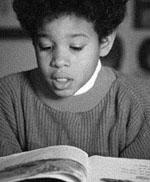
Image from
http://www.apple.com/disability/literacy/images/student.jpg
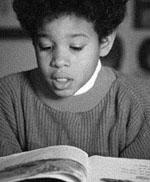
Students, you are about to embark on an exciting project. This project will allow you to combine your computer and digital camera skills, while at the same time utilizing your creative writing.
The Process
Step
1:
The teacher will place you in a group of three to four students. The teacher
will have an array of unique items. Your group will select one of the items
to be the groups product.
Step
2:
Your group will now create a function for the product. The product's function
can be anything, EXCEPT
for the designed function of the product. For example, if you select a
telephone receiver, the function of the product can not be a telephone.
However, the telephone receiver could be a baseball bat for elves. (The
more creative the idea of the product the easier job you will have developing
a creative story. )
Step
3:
Your group will take digital pictures of your product in action. Make sure
the photos clearly demonstrate the use of the product.
Step
4:
Now you will begin to use your own creativity. Each group member will create
his or her OWN story
describing the function of the product. The products use will be the same
for each member, but the actually story that describes the product in action
will be done individually. (Type the story in a Microsoft Word document)
Step
5:
Finally, you will create your own web page,
using a program called Netscape Composer. You will insert your word document
and your digital photographs on to the web page.
Do not worry if you have never used Netscape Composer. The program is extremely
simple to use and your teacher will give you ample instruction.
How will I be graded?
| Total Project | =100 points |
| Group Work: Using a Digital Camera and Creating a use for the product. | =20 points |
| Story: Creativity and Grammar | =40 points |
| Web Page: Clarity of the page and the function of pictures and links. | =40 points |