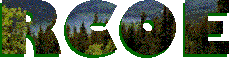
Artifact # 9
Context: This document was created in my block math methods class in the Spring of 2002 at Appalachian State University.
Impact: The impact of this artifact in the classroom is that it gives the teacher experience determining the usefulness of classroom software for her students. By doing this software evaluation, I am more experienced in finding software for students to use and in correlating the software with the information in the North Carolina Standard Course of Study that students need to know in English (1.01, 1.02, 1.03, 2.07) , Mathematics (1.06, 1.12, 1.14, 1.17. 1.18), Social Studies (4.1 )and Science (Competency Goal 2) for the fifth grade.
Alignment: This piece of software is an example of an outside technological resource that benefits the classroom (Tech. Competency 10.3, 10.6, INTASC Standard 6). The software will be useful for reteaching material or giving the students experience with the curriculum that we have already covered in the classroom (Tech. Competency 11.1, 2, 3, 4) because the computer game format is a format that is fun and familiar to students (INTASC Standard 5).
Cluefinder is a piece of interdisciplinary software that incorporates science, mathematics, english, and reading skills together to accomplish a "mission (INTASC Standard 1). The mission provides motivation for students to think about their curriculum, work independently and use their prior knowledge without prompting from the teacher (INTASC Standard 2).
This game, in particular is a valuable informal assessment tool because
the student can only progress in the game as far as he can keep up with
the curriculum (Tech. Competency 12.2).
The software even adjusts to the level of difficulty the student can handle.
If a student has trouble adding fractions like 2/5 and 1/9 with other fractions
to make 1 (to make the tube worm spit out game points), the computer changes
the fractions to numbers like 1/2 and 1/4 so that learning disabled
students or students who struggle with English can adjust to the game and
still receive practice in the curriculum without being frustrated (Tech.
Competency 13.1, 13.2, 13.3).