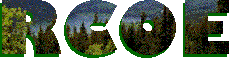
Artifact #1
Creative Story Sequencing Lesson: an online activity for third graders in which they create a story by rearranging pictures and adding words to their story. Students do this whole activity on the computer.
Context
This web page was designed in my college course called Integrating
Media and Technology into Teaching. It includes an online activity
for third graders, and links to the competencies this activity fulfills
from the NCSCS. The students are asked to download pictures from
the web onto a word processing document, and then sequence these pictures
to create a story. Students are then asked to narrate their story by typing
words underneath each picture.
Impact
When I am teaching in the classroom, I can use this activity to teach
my kids the technology and Language Arts skills that are listed on the
activity web page. Teachers can also use this activity because it is located
on the Internet.
Alignment
This web page uses technology to facilitate teaching strategies specific
to the discipline of Language Arts (Tech Comp
11.4), because it facilitates creative writing. The students are creating
a story using pictures and then filling in the words that go along with
it. Creative writing is part of the Curriculum for the discipline of Language
Arts. The teaching strategy of using the Internet enables students to create
their own story and share it with others.
This web page includes links to the competencies from the NCSCS that this activity fulfills. Since it includes these links it fulfills (Tech Comp 10.1), because it uses the Computer Skills Curriculum to identify what students should know and be able to do.
As students are creating their stories, I will evaluate them to ensure they have a grasp of the copy and paste function, which is part of the Computer Skills Assessment (Tech Comp 10.5).
This web page uses media and technology to present the subject so it is comprehensible to others. This medium is easily comprehensible because pictures are easier to arrange on the computer. The cut and paste ability is used, which is easier to do on the computer then by hand. (Tech Comp 11.2)
This activity integrates computer technology with objectives from the literature curriculum. The goal kids will fulfill with this activity is listed on the web page. By linking these goals, this shows that kids will meet this goal by doing this activity (Tech Comp 10.4).
This web page activity also fulfills (Standard #4) of the INTASC standards, because the students must use critical thinking and problem solving skills to complete this activity. Students must use these skills, because in the activity they must sequence the pictures on the web page in order to complete the story. When the teacher does this activity with students, she is using the Internet to teach her students a lesson. The teaching strategy of using the Internet enables students to create and share their work with others.
In this activity, I am using informal assessment to test the studentsí
copy and paste ability on the computer. I am assessing these children to
ensure they can complete the activity so they can benefit intellectually.
Also in this activity I will collect their stories with pictures and assess
these. I will then give the student a grade based on content, if they followed
directions, and how the pictures look (Standard
# 8).