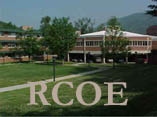Artifact # 3
Competencies:
Competency 10.4- “Goals of the NC
Computer Skills Curriculum”
-Develop lesson plans to correlate computer skills with other curriculum
objectives
-Incorporate computer skills lesson plans into classroom instruction
(demonstration by videotape, principal observation, student work/ portfolios,
peer observation)
Competency 11.1- “Use technology
in the discipline/subject for learning and as a medium for communications’
-Facilitate student use of technology hardware/software to introduce
and reinforce content topics
-Design and deliver lessons using technology resources on a selected
discipline/subject
Competency 12.7- “Select and create learning experiences that are appropriate for curriculum goals, relevant to learners, based upon principles of effective teaching and learning, incorporate the use of media and technology for teaching where appropriate, and support learner expression in a variety of media using a variety of media communication tools”
Alignment to INTASC Standards:
This artifact contains a list of consecutive science lesson plans used
to teach weather to students in a third grade classroom. The lesson
plans use a variety of media communication tools to enrich learning opportunities
through the use of integrating educational software to teach weather topics.
In using this lesson plan, the teacher uses media communication techniques
to foster active inquiry and collaboration into the topic of weather which
meets INTASC Standard 6. The software
provides supportive interaction with weather ideas so that students can
learn through a more hands on approach. This particular software
communicates many ideas and a variety of information to students through
reading, visual models, and simulations.
Context:
This artifact was created in my microcomputers of education, FDN 3100,
class. This artifact consists of five daily lesson plans on the topic
of weather. This unit on weather is broken into subunits that cover
a different type of weather each day. The individual lessons include
clouds, rain, the water cycle, thunderstorms, and thunderstorm safety.
The lesson plans are designed so that educational software can be used
to compliment each daily lesson. The lessons are centered around
software called Explorapedia: The World of Nature. The software is
integrated with each lesson to engage children in hands on demonstrations
of weather, provide trivial questions, and give children facts about the
effects of weather.
Each lesson plan is designed so that the class will start with
lecture and some type of hands on activity to arouse interest in the subject
of science. Then the software can be used to give further demonstration
of the making of thunderstorms and students are to be given worksheets
to complete while searching for facts on the software.
Impact:
When using this software to assist teaching in the classroom, I will
be helping students meet goals of the NC Computer Skills Curriculum.
Therefore, this artifact succeeds in meeting competencies
10.4, 11.1, and 12.7. All students
should be exposed to technology and software before they leave elementary
school. The use of this software in this curriculum arouses student
interest and assist the subject being taught. Educational software
can be used to communicate material to students is more fun and creative
way.
As an elementary school teacher I plan to use a variety of educational
software in the classroom. I think it is important that students
be exposed to information in a variety of ways. Lecture can get boring
and cause students not to gain all the information they to get for the
subject. However, when educational software is used to assist teaching,
children will get more information from the hands on and interaction with
the material.