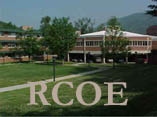|
|
|
|
Cover Page
Artifact # 7 |
Artifact:
Powerpoint Presentation Competency 11.2 "Use media and technology to present the subject so that it is comprehensible to others" -Use a variety of technologies in presenting curriculum information to students (e.g. computer and LCD or data projector, visualizer, VCR or videodisc with monitor, overhead calculators, digital camera, video microscope) -Design a multimedia project to present curriculum information Competency 11.4 "Use technology to facilitate teaching strategies specific to the discipline" -Utilize computers in gathering, organizing, and presenting information through cooperative learning groups -Use Internet resources to construct classroom simulations -Use media communication technologies in classroom presentations Competency 12.6 "Resources available including satellite, cable, wireless, and ITFS (Instructional Television Fixed Service) Alignment to INTASC Standards:
This artifact
is a powerpoint presentation that was created on Microsoft Powerpoint.In
my FDN 3100 class we split into groups according to the grade and area
in which we are playing to teach.Each
group chose a topic or theme to create a powerpoint presentation on.These
presentations were then presented to class.Some
of the presentations included introduction to the first day of school,
Harvest Festivals around the world, the history of special education, and
many more.
My group did
a powerpoint presentation on Latin America.To
create the presentation we separated the information into three different
categories including: physical geography, history, and people.We
got all our information from a fourth grade teacher's book.We
took animated pictures, sounds, and music from the website mp3.com to make
the presentation come alive and capture the interest of students.The
presentation consisted of twelve slides that covered a brief introduction
to important topics in Latin America.We
took a group picture with a digital camera and placed it at the end of
our powerpoint presentation.We
scanned a picture that I had taken in Jamaica and entered in to the presentation
as a photo for the slide on Caribbean physical geography.As
a finished product, the powerpoint presentation included different colored
text that matched the pictures on each slide.It
also includes Latin American music that reflects Latin America lifestyle
and colorful graphs to illustrate the areas being discussed.
When giving
the presentation the powerpoint slides were projected from a Sony LCD data
projector that is located at a teacherís station and shows the images on
a large screen on the wall.The projector
is suspended from the ceiling making it easier for all students to clearly
see the images.Speakers are mounted
on the wall so all students are able to hear the sounds presented in the
presentation.A touch screen was
used to lower the screen and adjust the volume of sounds during the presentation.A
gyro mouse was also used in giving the presentation. A gyro mouse is a
remote, wireless, mouse that can be used to operate the computer from anywhere
in the classroom.The gyro mouse
makes it easier for teachers to move around the room and assist students
while still operating the computer.This
makes for a much more efficient way of teaching.
The powerpoint presentation was designed to teach students on a fourth grade level.It is in the fourth grade curriculum that students will learn about history, culture and people of different areas of the world.Using a powerpoint presentation to teach a classroom lesson allows students who are visually impaired to better see the material being discussed. Impact: As a future teacher, I will be presenting material
to parents, colleagues, and students and a power point presentation is
the best way to convey information in a more effective manner. I
can be helpful in informing parents of curriculum material, giving lectures
to students,and in sharing grade level information to colleagues.
This artifact aligns with competencies 11.2, 11.4,
and 12.6 because it uses Sony projector, speakers, and a computer to
present the material. A digital camera was used to import images
into the slides. Wireless technology was used to start the presentation
were also used to meet the competencies. I will receive my
licensure to teach K-6 and can use this powerpoint presentation to teach
the history and culture of Latin America to fourth grade students to meet
the goals of their curriculum.The
presentation offers students a fun and informative way of presenting topics
to the class to capture students' interest.
|