Heather Schlieder, RCOE, Appalachian State University
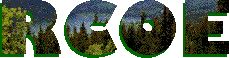
- Software Evaluation and Lesson Plan
During my classes for block at Appalachian State University,
I evaluated a piece of computer software and developed a lesson plan to
do with an individual student. I chose to look at a Math program
called “MTM III- Measurement Recording Tool” to give my student extra help
in this area. The program is about graphing using three different
graphs (a table, a single-bar graph and a double-bar graph), labeling,
and working with averages and totals. By creating graphs on the computer
it was easier for my student to see the components to making a graph and
to manipulate the data (11.3)(11.4).
While developing my lesson plan, I referred to the North Carolina Standard
Course of Study for Computer Skills (10.1),
so that my student would be working within the fourth grade guidelines.
This lesson plan would meet two fourth grade competencies:
2.1 Use technology tools used to collect, analyze, and
display data &
3.3 Create a table/graph from spreadsheet data (10.4).
To make sure my student understands what we have learned
in the lesson, she will use this computer program to display data in graph
form. She will also manipulate the data into the different forms
of graphs and find the average of each piece of information. When
she is finished, I will ask her to print out her graph and I will check
for her ability to use the computer to create a graph and display the data
in the correct format (10.5). As a teacher,
it was helpful to evaluate a program so that in the future I will know
of a good computer program to use in my classroom, and I will have had
practice evaluating and selecting software that will be appropriate for
the curriculum and audience (10.6). By
evaluating this software, I was able to explore and find multiple uses
for this program in helping students with individual needs work on their
instructional level. This one program had many different options
that would allow children of differing abilities and needs to still work
on skills that would be beneficial to them (13.1).