Jennifer M. Boggs, RCOE, Appalachian State University
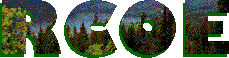
This evaluation and the software itself will be used in my own classroom. I will be able to help my children create their own spreadsheets and graphs though the Cruncher 2.0 program. The lesson plan that corresponds to the software will help my students see how helpful spreadsheets and graphs can be in recording and representing data. I now know how to properly evaluate other software as it crosses my desk and see the importance of the software’s ability to deepen students’ understanding of specific material addressed. Through this software evaluation, I will now be able to judge software quality accurately.
This artifact evaluates software as a learning resource for student
use. The software evaluation also enhances the students’ understanding
of spreadsheets and graphs while it meets the individual learning styles
and needs of each child (13.1). The software
being evaluated is a tool that is specific to organizing and presenting
data (11.3). Cruncher 2.0 supports learning
for children with special needs through its tutorial lessons and step by
step instructions (13.2). It also reinforces
skills taught to the students in their math class. Finally, my software
evaluation enabled me to utilize a computer in gathering, organizing, and
presenting information through the spreadsheets the students recorded their
data in and the graph they created with those spreadsheets. With this evaluation,
I created a lesson to facilitate the use of the software to create a spreadsheet
and graph (11.1). This allowed me to
assess the students’ computer skills and their understanding of a specific
math concept (10.5).