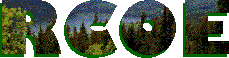
Artifact 6 Computer Skills Assessment
Steps on creating a word-processed document.
A lesson plan for computer
skills assessment on the steps to open, save and create a word-processed
document.
Context
This assignment was created during my media and technology class on October 24, 2000. I used Microsoft Word to word-process my lesson plan.
Impact
This activity will be used to assess students understanding of the steps to open, save, and create a word-processed document. It is also more practice for their writing skills in language/arts. This activity will show the teacher how descriptive and detailed they can be in creating a word-processed document. As long as they get the ideal steps, they can be as creative as they want to be in presenting the information. This activity will be used to satisfy the 10.5 Technology Competency and the Language/arts competency goal 4.10 for third grade because students use the computer to create a written document.
Alignment
This activity meets the Technology Competency goal 10.5 because it is a lesson plan that assesses students on their computer skills and it incorporates assessment of the instructional objectives of Language/Arts by testing the writing skills of the students. It also meets Technology Competency goal 12.2 because I am using technology to collect information about what students are learning and what they know.